This review explores BlueWillow AI, a free AI art generator. We look at how it promises to transform any text prompt into digital artwork, making creative visuals more accessible to everyone.
BlueWillow AI stands out because it offers a straightforward and free approach to generating AI artwork, from logos to photorealistic images. This tool aims to make digital art creation accessible to people regardless of their experience or artistic skills.
We’re reviewing BlueWillow AI’s capabilities, ease of use, and how it performs in creating varied types of digital artwork. We will also examine user feedback and how the tool fits into the broader landscape of AI-driven creative technologies.
BlueWillow AI Review: Quick overview
| Feature | Details |
|---|---|
| Free Access | Yes, no cost to use |
| Types of Art | Logos, characters, digital artwork, photos |
| User Experience | Designed for all skill levels |
| Output Time | Quick, takes seconds |
| Community Support | Available via Discord |
The table shows BlueWillow AI as a free and versatile AI art generator that supports creating various types of artwork quickly and is accessible to users of all skill levels, with community support available through Discord.
BlueWillow AI Pros and Cons
BlueWillow AI is appealing for its free access and easy use, making it excellent for beginners and those needing quick digital art. However, the quality may vary, and professional artists might find it less detailed compared to advanced tools.
Pros:
- Free to use
- User-friendly interface
- Quick generation of images
- Supports a variety of artwork types
- Community engagement via Discord
Cons:
- Quality of artwork may vary
- Limited advanced features for professional use
- Limited customization options for generated artwork
BlueWillow AI Pricing
It varies on your usage patterns / on the go.
Does BlueWillow AI offer a free trial?
BlueWillow AI offers a free basic package that lets users generate a limited number of images each month, acting as a free trial to explore the tool’s capabilities.
What is BlueWillow AI?
BlueWillow AI is a tool that turns text prompts into digital artwork. It helps users by:
- Generating various types of digital artwork quickly and easily.
- Allowing users to experiment with creative visuals without needing artistic skills.
- Providing a platform that is accessible for all skill levels, from beginners to professionals.
- Offering a community through Discord where users can share and discuss their creations.
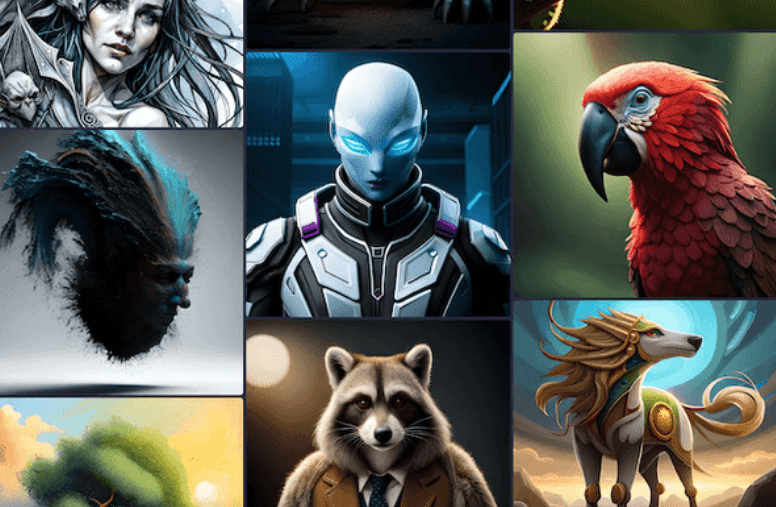
BlueWillow AI: Key features and functionalities
- Text-to-Art Generation: Converts text prompts into digital artwork, enabling creative expression without manual drawing skills.
- Variety of Art Styles: Generates logos, characters, digital artwork, and photorealistic images to meet diverse creative needs.
- User-Friendly Interface: Simple and intuitive design makes it accessible for users of all experience levels.
- Quick Image Production: Creates images within seconds, offering a fast solution for digital art needs.
- Free Basic Access: Allows users to try the tool with limited monthly images at no cost.
- Community Engagement: Provides access to a Discord community to share artwork and tips.
How does BlueWillow AI work?
- Go to the BlueWillow AI website.
- Enter a text prompt describing the image you want to create.
- Click on ‘Generate Artwork’ to start the creation process.
- View the generated images and select your favorite.
- Use the options to refine or re-generate the artwork if needed.
- Download the final image or share it with the community via Discord.
How easy is it to set up and use BlueWillow AI?
To sign up with BlueWillow AI, you simply visit their website and enter your email if you wish to use additional features beyond the basic free service. Registration is straightforward, allowing you to start creating artwork almost immediately.
The interface of BlueWillow AI is designed to be user-friendly, making it easy for users to navigate and find all necessary functionalities. The main tools and options are clearly displayed, ensuring that even users with no prior experience can start generating art without difficulties. The overall setup and usability of BlueWillow AI emphasize ease and accessibility, aiming to make the digital art creation process as simple as possible.
Tips for using BlueWillow AI
- Start with simple prompts: Use clear and concise text descriptions to get the best results.
- Experiment with different styles: Try various art styles to see which meets your needs.
- Utilize the preview option: Check the previews and make adjustments before finalizing your artwork.
- Explore all features: Make use of advanced settings and editing tools if available in your package.
- Join the community: Engage with other users on Discord to get tips and share ideas.
- Regular updates: Keep your app or browser updated to use the latest features and improvements.
BlueWillow AI Customer Support and Guides
If you need help with BlueWillow AI, there are several ways to reach the support team. You can visit the “Contact Us” section on the BlueWillow AI website, where you can fill out a contact form with your query. Additionally, you can join their Discord server to get support from both the community and the BlueWillow support team.
Does BlueWillow AI offer a money back guarantee?
Based on BlueWillow AI’s Terms of Service, there is no explicit mention of a money-back guarantee for either the free or paid versions of the services. The terms indicate that purchases are final and emphasize that the services are provided “AS IS” without guarantees about the stability or quality. Therefore, it appears that BlueWillow does not offer a money-back guarantee.
Conclusion: Is BlueWillow AI the best choice for creating digital artwork?
BlueWillow AI may be the best choice for you if you are looking for a simple, quick way to create digital artwork without needing artistic skills or expensive software.
It’s particularly suitable for beginners or those who need to generate artwork for projects without a budget, as the basic version is free.
However, if you are a professional artist or designer seeking high-level customization and detailed control over your creations, you might find BlueWillow AI limited.
Ultimately, choosing the right tool for creating digital artwork depends on your specific needs, budget, and expectations regarding the quality and type of art you wish to produce.
