Kits AI changes the game for both proffesionals and amateurs.
- It offers large amount of control incl pitch, autotune and balance.
- The Creator Plan ($24.99/mo) lets you generate unlimited content.
You can do many things such as:
- Training an AI voice model (10 min input audio works like a charm)
- Make the AI model sing / read out stuff (TTS)
- With 3 different outputs, use your generations in music production.
If you wish to know if Kits.AI is the best tool right now for AI covers / music production: yes it is!
We are using its Creator Plan for our voice generations and are very satisfied.
| Rating | Our thoughts |
|---|---|
| ★★★★★ | We simply loved it. Highly recommended! |
Kits AI Review: Quick Overview
| Feature | Description |
|---|---|
| AI Voice Cloning | Custom digital clone of any voice for efficient creation |
| Instrument Generation | Turn any audio into studio-quality instruments |
| Vocal Remover | Isolate vocals, remove echo, and reverb |
| Text-to-Speech | Generate realistic audio from text in various voices |
| Royalty-Free | All outputs are 100% royalty-free |
| User Interface | Intuitive, easy to use |
| Pricing | Free plan available; paid plans from $9.99/month |
Kits AI is an advanced music production tool offering AI voice cloning, instrument generation, and vocal processing. It’s user-friendly, royalty-free, and cost-effective, catering to both amateur and professional music creators.
Kits.AI has the best deal as of 2024 with its Creator Plan ($24.99/mo) – unlimited voice generation.
Kits AI Pros and Cons
Kits AI presents a revolutionary approach to music production, blending state-of-the-art AI technology with user-friendly features. While it offers significant advantages like cost efficiency, time-saving voice cloning, and a vast array of instrumental sounds, it also has some drawbacks. Users might face limitations in terms of the authenticity of AI-generated voices compared to human nuances and the potential for overreliance on technology, which might stifle some aspects of creative expression.
Pros:
- Cost-effective with free and reasonably priced plans
- Time-saving through AI voice cloning and quick instrument generation
- Versatile with a wide range of voices and instruments
- User-friendly interface suitable for all skill levels
- High-quality, studio-grade audio outputs
- Royalty-free use of all outputs
- Reduces the need for expensive studio time and equipment
Cons:
- May require high-quality input samples for best results
- Dependence on internet connectivity for full functionality
- Community voices got removed but you can still use this link to access previously available models.
Kits AI Pricing
| Plan | Price | Voices | Model Quality | Convert Minutes | TTS Characters | Output Quality | AI Library Access | Advanced Vocal Tools |
|---|---|---|---|---|---|---|---|---|
| Starter | $0/mo | 0 | – | 15/mo | 300/mo | Low (.mp3) | – | – |
| Converter | $9.99/mo | 2 | High-fidelity | 60/mo | 10,000/mo | High (.wav) | Yes | Yes |
| Creator | $24.99/mo | 5 | High-fidelity | ∞ [BETA] | 30,000/mo | High (.wav) | Yes | Yes |
| Composer | $59.99/mo | 12 | High-fidelity | ∞ [BETA] | 100,000/mo | High (.wav) | Yes | Yes |
Kits AI offers several plans with different features. The Starter plan is free and includes basic options. Converter, priced at $9.99 a month, offers more voices and higher output quality. Creator, recommended at $24.99 a month, provides unlimited conversion minutes and even more TTS characters. The Composer plan, at $59.99 a month, offers the most voices, highest model quality, and largest number of TTS characters.
Kits.AI has the best deal as of 2024 with its Creator Plan ($24.99/mo) – unlimited voice generation.
Does Kits AI Offer a Free Trial?
Yes, Kits AI offers a free Starter plan, allowing users to test some of its basic features without any cost.
What is Kits AI?
Kits AI is a cutting-edge audio production tool designed to transform the music creation process. It assists users by:
- Voice Cloning: Cloning any voice for use in music production, reducing the need for physical studio time.
- Instrument Generation: Turning any audio into a variety of studio-quality instruments, expanding creative possibilities.
- Vocal Processing: Offering features like vocal isolation and echo removal to enhance audio quality.
- Text-to-Speech: Generating realistic audio from text in multiple voices, aiding in diverse audio productions.
- User-Friendly Interface: Simplifying the music creation process with an intuitive interface that caters to all skill levels.
- Royalty-Free Outputs: Allowing creators to use their outputs without worrying about additional fees or legal issues.
- Cost-Effective Plans: Providing various pricing plans, including a free option, to suit different user needs and budgets.

Kits AI: Key Features and Functionalities
- AI Voice Cloning: Enables users to replicate any voice, offering flexibility and creativity in audio production.
- Instrumental Generation: Transforms vocal or audio inputs into a range of instruments, broadening musical possibilities.
- Vocal Remover: Isolates vocals from tracks, useful for remixes and karaoke versions.
- Text-to-Speech Generation: Converts text into spoken word, facilitating voiceover work and diverse audio content creation.
- Royalty-Free Library: Provides a vast collection of voices and instruments for use without legal or financial constraints.
- User-Friendly Interface: Ensures ease of use, making advanced audio production accessible to beginners.
- High-Quality Output Formats: Offers studio-quality audio outputs (.wav), enhancing the professional feel of productions.
- Scalable Pricing Plans: From a free starter plan to more advanced options, it caters to varying budgets and needs.
How does Kits AI Work?
- Go to the Kits AI Website: Access Kits AI by visiting their official website.
- Create an Account: Sign up for an account to start using the services.
- Choose a Plan: Select from the available pricing plans – Starter, Converter, Creator, or Composer.
- Explore the Dashboard: Navigate through the user-friendly dashboard to find various features and tools.
- AI Voice Cloning: To clone a voice, upload a sample audio file and use the AI cloning feature.
- Generate Instruments: Convert spoken words, hums, or any audio into different instrumental sounds.
- Use Vocal Remover: Isolate vocals from any track or remove them as needed.
- Text-to-Speech Conversion: Input text to generate realistic voiceovers in different languages and styles.
- Download or Integrate Outputs: After creation, download your audio files or integrate them directly into your projects.
- Access AI Library: Utilize the royalty-free AI library for additional voices and instruments.
- Customize as Needed: Fine-tune your audio with advanced settings for pitch, tempo, and more.
- Save and Share: Save your creations on Kits AI and share them as required.
How Easy is it to Set Up and Use Kits AI?
Signing up with Kits AI is a straightforward process. First, visit the Kits AI website, where you’ll find the option to sign up. Click on this, and you’ll be prompted to enter basic information such as your name, email address, and a password. After completing the registration form, you’ll receive an email confirmation. Once you confirm your email, you can log in and start exploring the various plans offered, choosing one that best suits your needs.
The user interface of Kits AI is designed with simplicity in mind, making it easy for users of all skill levels to navigate. The dashboard is intuitive, with clearly labeled sections for different features like voice cloning, instrument generation, and text-to-speech conversion. Users can easily locate functionalities thanks to the organized layout and helpful tooltips. This simplicity in design ensures that even those new to AI-based audio tools can quickly find their way around and start using the features without a steep learning curve.
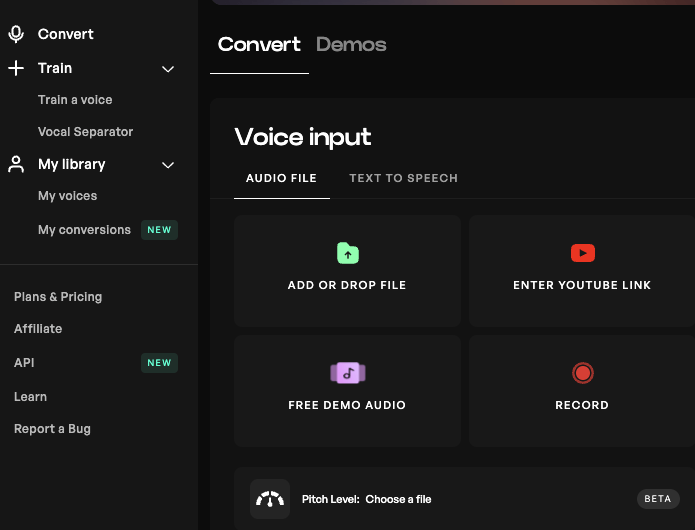
Tips for Using AI Tools Like Kits AI in Music Production
- Start with the Basics: Familiarize yourself with the basic features before diving into more advanced functionalities.
- Utilize the Tutorials: Take advantage of tutorials and guides provided by Kits AI to understand its capabilities fully.
- Experiment with Different Voices and Instruments: Explore the diverse range of voices and instruments to find the perfect match for your project.
- Quality of Input Affects Output: Ensure high-quality input, whether it’s for voice cloning or instrumental generation, for the best results.
- Regularly Save Your Work: Regularly save your projects to avoid losing any progress.
- Use the Text-to-Speech Feature for Prototyping: Leverage text-to-speech for quick voiceover drafts or to test different vocal styles.
- Keep an Eye on Updates: Stay updated with new features or improvements to enhance your music production experience.
- Use Advanced Settings Sparingly: Start with default settings and gradually experiment with advanced options to avoid overwhelming your tracks.
- Explore the AI Library: Spend time exploring the AI library for inspiration and new sounds.
- Stay Creative: Use Kits AI as a tool to supplement your creativity, not replace it. Keep experimenting with new ideas.
Kits AI Integrations
Kits AI offers a robust range of integrations to enhance its functionality and user experience. The exact number of integrations varies, but they cover a wide range of applications, especially focusing on music production, audio editing, and digital content creation platforms.
Popular Integrations
- Digital Audio Workstations (DAWs)
- Integration: Kits AI seamlessly integrates with popular DAWs like Ableton Live, FL Studio, and Logic Pro.
- Benefit: Users can directly import AI-generated vocals and instruments into their DAW, streamlining the music production process.
- Video Editing Software
- Integration: Compatibility with software like Adobe Premiere Pro and Final Cut Pro.
- Benefit: Enables creators to easily add AI-generated voiceovers or soundtracks to their video content, enhancing the overall production quality.
- Content Management Systems (CMS)
- Integration: Works with CMS platforms like WordPress and Drupal.
- Benefit: Users can integrate AI-generated audio content for podcasts or voiceovers directly into their website or digital platform, making content creation more efficient.
These integrations simplify the workflow by allowing direct import/export of audio files, ensuring a more cohesive and efficient production process.
Kits AI Customer Support and Guides
Reaching Out to Kits AI Support Team
For any inquiries, support needs, or interest in collaborations, readers can directly contact the Kits AI team via email at outreach@kits.ai. This channel provides a direct line to their support staff, ensuring queries are addressed efficiently. Additionally, Kits AI maintains an active presence on social media platforms, where users can follow for the latest updates and community highlights, providing another avenue for support and engagement.
Finding Guides for Kits AI
Apart from the official channels, users can also find helpful guides and tutorials for Kits AI in various online communities and forums. One key resource is the Kits AI Discord community, accessible at discord.com/invite/kitsai. This platform offers a space for experimental musicians and seasoned producers to discuss, share tips, and explore new horizons in music production. Here, users can find a wealth of information shared by both the Kits AI team and the user community, including how-to guides, usage tips, and creative ideas for maximizing the potential of Kits AI.
Does Kits AI Offer a Money Back Guarantee?
According to Kits AI’s Terms of Service, the company does not offer refunds for any subscriptions to their services. The payments for subscriptions are non-refundable, and there are no credits for partially used periods. However, users still have access to the paid Services through the end of the subscription period for which payment has already been made, even after cancellation. This policy ensures that while users can discontinue their subscriptions, the financial commitment for the subscribed period remains binding.
Conclusion: Is Kits AI the Best Choice for Music Production?
In conclusion, Kits AI emerges as a highly innovative tool in the realm of music production, particularly for its AI voice cloning and instrumental generation capabilities. Its user-friendly interface, diverse range of voices and instruments, and the convenience of royalty-free outputs make it an attractive choice for both budding and seasoned music creators. The flexibility offered by its various pricing plans, including a free starter option, ensures that it caters to a wide audience with different needs and budgets.
TL;DR It’s the best tool with the level of detail and chance of having unlimited output. We highly recommend it and personally use this tool.
