This review looks at Tripo, a tool for generating 3D models from text or images. We explore its promises and features.
Tripo stands out for its high-quality 3D model generation and multiple export options. It offers different plans to serve various needs.
| Rating | Our thoughts |
|---|---|
| ★★★★ | This tool offers great quality and value. |
We will review Tripo’s features, pricing, and ease of use, helping you decide if it meets your needs.
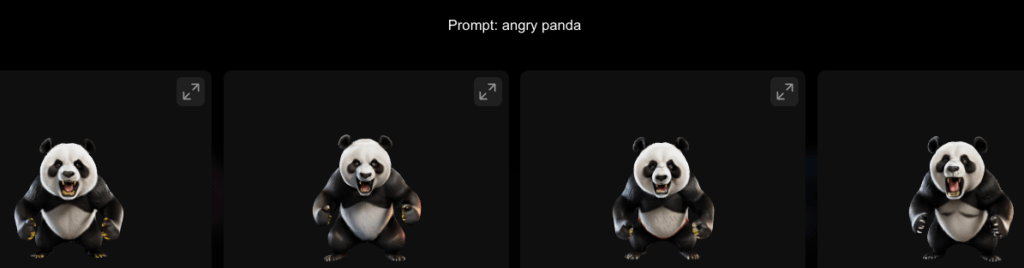
Tripo Review: Quick Overview
| Feature | Basic | Professional | Premium |
|---|---|---|---|
| Price | $0 | $19.9/month | $139.9/month |
| Credits | 600/month | 3000/month | 25000/month |
| Image-to-3D Model | ~24 | ~120 | ~1000 |
| Text-to-3D Model | High-quality | High-quality | High-quality |
| Draft Model Tasks | 1 | 10 | 20 |
| Refine Model Tasks | 1 | 5 | 10 |
| Export Formats | GLB, FBX, OBJ, USD, STL | GLB, FBX, OBJ, USD, STL | GLB, FBX, OBJ, USD, STL |
| Community Support | Yes | Yes | Yes |
| Priority Task Queueing | No | Yes | Yes |
Tripo offers three plans: Basic, Professional, and Premium. Each plan includes high-quality 3D model generation, with the number of tasks and credits increasing with the plan level.
Tripo Pros and Cons
Tripo provides powerful 3D model generation with various export options. However, the higher plans can be expensive.
Pros:
- High-quality model generation
- Multiple export formats
- Various plans to suit different needs
- Community support
Cons:
- Higher plans can be costly
- Limited tasks in the Basic plan
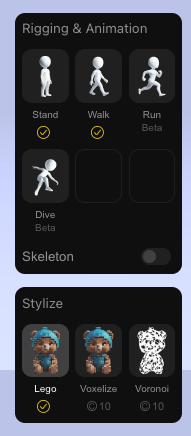
Tripo Pricing
| Plan | Monthly Price | Annual Price |
|---|---|---|
| Basic | $0 | $0 |
| Professional | $19.9 | Not specified |
| Premium | $139.9 | Not specified |
- Basic: 600 credits/month, 1 draft task, 1 refine task, community support
- Professional: 3000 credits/month, 10 draft tasks, 5 refine tasks, priority queueing
- Premium: 25000 credits/month, 20 draft tasks, 10 refine tasks, priority queueing
Does Tripo offer a free trial?
Yes, Tripo offers a Basic plan that is free with limited features.
What is Tripo?
Tripo is a 3D model generation tool that converts text and images into 3D models. It helps users create high-quality 3D models with ease.
Tripo: Key features and functionalities
- Text-to-3D model generation
- Image-to-3D model generation
- GLB, FBX, OBJ, USD, and STL export
- Different plans for various needs
- Community support
- Priority task queueing (higher plans)
How does Tripo work?
- Go to the Tripo website.
- Sign up or log in to your account.
- Choose your plan (Basic, Professional, Premium).
- Start a new project and select text-to-3D or image-to-3D.
- Input your text or image.
- Queue your task and wait for the model to be generated.
- Download your 3D model in the desired format.
How easy is it to set up and use Tripo?
To sign up, visit the Tripo website and create an account. Choose your plan and start creating.
The interface is user-friendly, making it easy to find all functionalities and start generating 3D models quickly.
Tips for using Tripo
- Use high-quality images for better 3D models.
- Start with the Basic plan to get a feel for the tool.
- Utilize the community support for help and tips.
- Export your models in different formats for versatility.
- Take advantage of priority queueing in higher plans for faster results.
New Features and Improvements
Algorithm Improvements
- Negative Prompt for Text-to-Model: Allows more control over the generated models by specifying what should not be included.
- Pivot to Center Bottom for Export: Ensures models are correctly positioned for better usability.
Animation Interface
The animation interface is now split into three parts for more flexibility:
- Check Rig
- Autorig
- Retarget
API Updates
- Frequency Control Replaced by Concurrency Limit: This improves efficiency.
- Unified API Call Method for ‘Stylize’ and ‘Export’: Enhances performance and usability.
- Image Upload Feature Supported: Users can now upload images directly.
Conclusion: Is Tripo the best choice for 3D model generation?
Tripo offers powerful and high-quality 3D model generation with various plans to suit different needs. It is a great tool for both beginners and professionals due to its user-friendly interface and robust features.
It does the work and you can get things done from day one on.
Choosing the right plan depends on your budget and how many models you need to generate. The Basic plan is good for starters, while the Professional and Premium plans offer more for advanced users.
