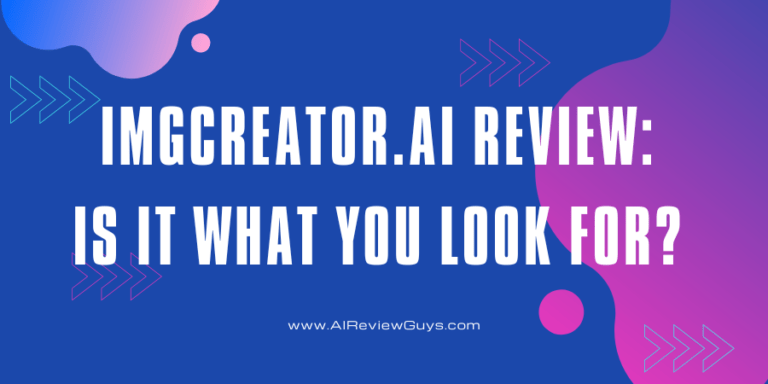ImgCreator.AI is an advanced AI tool designed for image generation and editing. This review explores its capabilities, user experience, and value in the ever-evolving field of AI-assisted creative tools.
Setting itself apart in the crowded AI image generation market, ImgCreator.AI boasts unique features like high-resolution outputs and diverse style models, making it a go-to for both professionals and hobbyists seeking innovative visual solutions.
Our review delves into the tool’s various aspects, from its intuitive user interface and versatile text-to-image conversion capabilities to its pricing structures, offering a comprehensive guide for potential users.
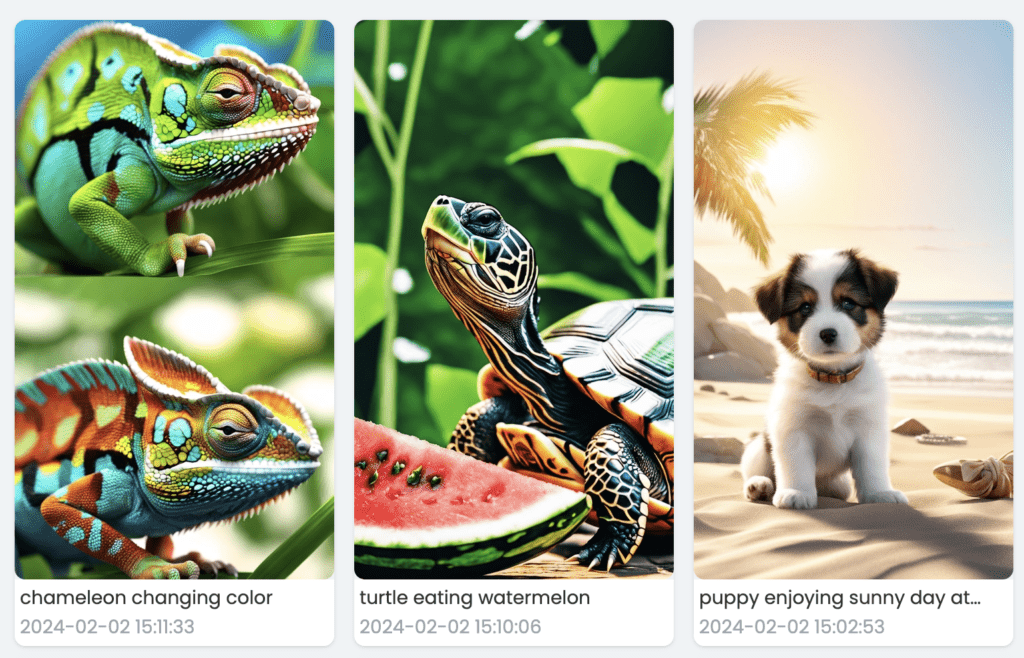
ImgCreator AI Review: Quick Overview
| Feature | Description |
|---|---|
| Image Generation | Advanced text-to-image conversion with diverse style models. |
| Editing Capabilities | Comprehensive editing tools for customizing AI-generated images. |
| Resolution | High-resolution outputs for professional quality images. |
| User Interface | Intuitive and user-friendly, suitable for all skill levels. |
| Pricing | Free version is very limited. Multiple subscription levels to cater to different user needs. |
| Monetization | Guidance on monetizing AI-created images and user rights. |
| Technical Support | Reliable and responsive support for users. |
This table provides a snapshot of ImgCreator AI’s main features. It highlights the tool’s capabilities in image generation and editing, its high-resolution output, user-friendly interface, flexible pricing options, monetization guidance, and strong technical support.
ImgCreator AI Pros and Cons
ImgCreator AI stands out for its advanced text-to-image conversion and high-resolution outputs, appealing to both professionals and hobbyists. Its intuitive interface makes it accessible, while varied pricing options and monetization guidance add value. However, limitations in image styles and potential concerns over creative control and image rights management may deter some users.
Advantages
- Advanced text-to-image conversion capabilities
- High-resolution image outputs
- User-friendly, intuitive interface
- Diverse subscription levels for different needs
- Useful tips for monetizing AI-generated images
- Responsive technical support
Disadvantages
- Limited styles compared to some competitors
- Potential issues with image rights and creative control
- Higher subscription costs for premium features
- May require a learning curve for advanced features
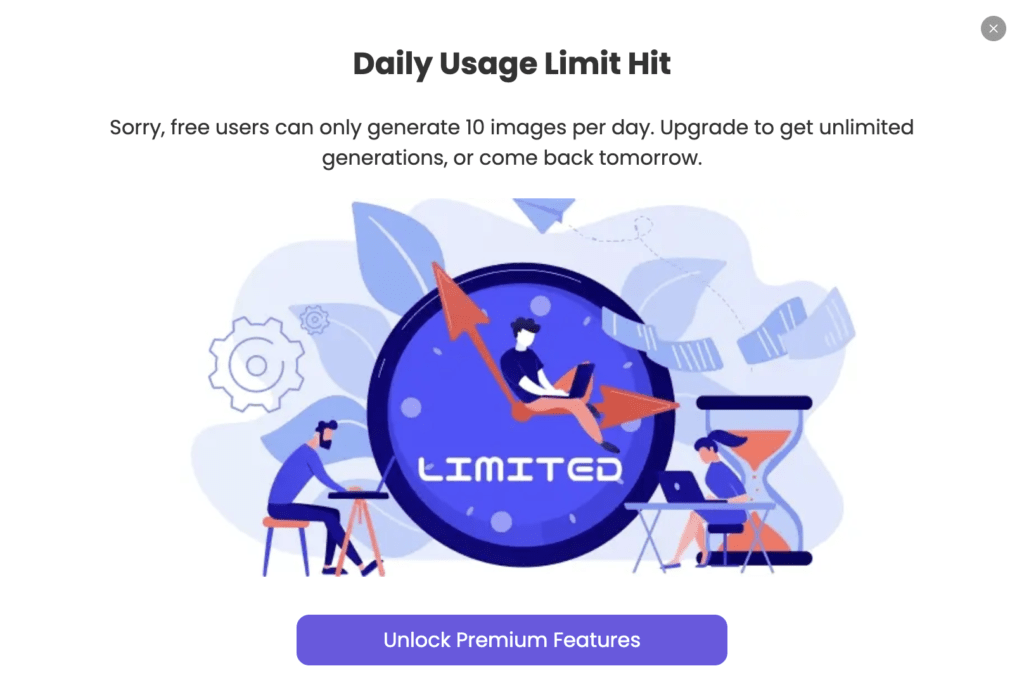
ImgCreator AI Pricing
| Plan | Monthly Price | Annual Price (per month) |
|---|---|---|
| Starter | $14.9 | $4.9 |
| Pro | $29.9 | $14.9 |
| Boss | $59.9 | $24.9 |
Package Features
- Starter Plan:
- Removes daily limit
- 300 credits per month
- Resolution up to 1K
- 4 concurrent image batch generations
- Excludes Magic Journey Filter, premium filters, negative prompt, all aspect ratios
- Lacks advanced features like Enhance, Upscale, and unlimited history cloud storage
- Pro Plan:
- Removes daily limit
- 3000 credits per month
- Resolution up to 2K
- 6 concurrent image batch generations
- Includes all premium filters, negative prompt
- Excludes Magic Journey Filter, all aspect ratios
- Lacks advanced features like Enhance, Upscale, and unlimited history cloud storage
- Boss Plan:
- Removes daily limit
- Unlimited credits per month
- Resolution up to 2K
- 8 concurrent image batch generations
- Includes Magic Journey Filter (400/month), all premium filters, negative prompt, all aspect ratios
- Advanced features like Enhance, Upscale, and unlimited history cloud storage included
Does ImgCreator AI Offer a Free Trial?
Yes, ImgCreator AI offers a free trial with a limit of 30 credits, allocated at 10 credits per day.
What is ImgCreator AI?
ImgCreator AI is an advanced artificial intelligence tool designed for generating and editing images. It assists users in various ways:
- Image Generation: Creates images from text descriptions, offering a wide range of styles and themes.
- Editing Tools: Provides tools for editing AI-generated images, allowing for customization and refinement.
- High Resolution: Supports high-resolution image outputs, suitable for professional quality work.
- User-Friendly Interface: Features an intuitive interface that is accessible to users of all skill levels.
- Monetization Advice: Offers guidance on how to monetize AI-generated images.
- Various Pricing Options: Has multiple subscription plans to cater to different user needs and budgets.
ImgCreator AI: Key Features and Functionalities
- Text-to-Image Conversion: Transforms textual descriptions into vivid images, aiding in visualizing concepts and ideas.
- High-Resolution Outputs: Generates high-quality images, essential for professional-grade work and print media.
- Advanced Editing Tools: Offers a suite of editing options, enabling users to fine-tune and customize their AI-generated images.
- User-Friendly Interface: Its intuitive design makes it accessible even to beginners, simplifying the process of creating and editing images.
- Multiple Style Models: Provides a variety of styles for image generation, catering to diverse creative needs and preferences.
- Monetization Guidance: Offers advice on how to profit from AI-generated images, beneficial for entrepreneurs and content creators.
- Varied Subscription Plans: Different pricing tiers to accommodate various user requirements and financial constraints.
- Technical Support: Ensures reliable assistance for users, enhancing the overall user experience and troubleshooting.
How does ImgCreator AI Work?
- Go to the ImgCreator AI Website: Start by navigating to the ImgCreator AI website on your web browser.
- Sign Up/Login: Create an account or log in if you already have one.
- Choose a Plan: Select a subscription plan that fits your needs.
- Navigate to the Image Creation Section: Access the tool’s main feature, the image creation section.
- Input Text Description: Enter a text description of the image you want to create.
- Select Style and Settings: Choose from various styles and settings to guide the AI in generating your image.
- Generate Image: Click the generate button and wait for the AI to create your image.
- Edit and Customize (Optional): Use the editing tools to make adjustments and customize the image further.
- Download or Use Image: Once satisfied, you can download the image or use it directly from the platform.
How Easy is it to Set Up and Use ImgCreator AI?
Signing up with ImgCreator AI is straightforward. Users need to visit their website and register for an account. This process typically requires basic information such as email and setting up a password. After registration, users can choose a subscription plan that best suits their needs, offering a seamless transition from signing up to using the service.
The interface of ImgCreator AI is designed to be user-friendly, catering to both beginners and experienced users. The process of generating and editing images is intuitive, with all functionalities clearly labeled and easy to find. The simplicity of the interface does not compromise the depth of the tool’s capabilities, making it easy for users to explore and utilize all the features ImgCreator AI offers.
ImgCreator AI Customer Support and Guides
For users seeking assistance with ImgCreator AI:
- Help Center: Before contacting support, you can visit the ImgCreator AI Help Center. This resource is likely to have answers to common questions about using the product.
- Submit a Ticket: If your query is not resolved in the Help Center, you can submit a support ticket. To do this, fill out the form provided on the ImgCreator AI website or directly email support@zmo.ai. This is the recommended approach for queries related to product support and billing issues.
Conclusion: Is ImgCreator AI the Best Choice for Image Generation?
Deciding if ImgCreator AI is the best tool for image generation depends largely on individual needs, budget, and expectations. For those who prioritize fast results and are willing to invest in a subscription, ImgCreator AI presents a strong option.
However, it’s important to note that the free version offers limited capabilities, and the tool may not understand prompts as intuitively as competitors like DALL-E.
Ultimately, if your focus is on rapid, high-resolution image generation and you have a budget for it, ImgCreator AI is a commendable choice.
But for those seeking more advanced prompt understanding or extensive features in a free version, exploring other tools might be more beneficial.
Your choice should align with what you aim to achieve, your financial constraints, and the level of complexity you desire in prompt interpretation and image generation.