Voicera is promising to enhance how we consume blogs. In this review, we explore how it can transform blog articles into voice, making content more accessible for multitasking.
Voicera stands out from its competitors by offering support for over 200 languages and dialects (Enterprise package) and a HTML embedded text-to-voice. It also provides a simple interface to embed voice dictation into blogs with just one click.
We are reviewing Voicera’s ease of use, language support, and the quality of the voice output. We will also look at how well it integrates with different blog platforms and how much it costs.
| Rating | Our thoughts |
|---|---|
| ★★★★ | Does what it promises and easy to use but might be limiting and costly for heavy users. |
Voicera Review: Quick Overview
| Feature | Description |
|---|---|
| Language Support | Over 200 languages and dialects |
| Price | Pay as you go, free for up to 5,000 credits |
| Ease of Use | Simple dashboard for creating voice from blogs |
| Integration | Supports platforms with HTML embeds like WordPress |
| Unique Aspect | Converts blog articles to voice in one click |
Voicera turns written blog content into spoken word, making it easier for users to listen to articles while multitasking. It supports over 200 languages, integrates with platforms like WordPress, and offers a simple way to embed voice into blogs. The tool is free up to a certain limit, with additional credits available for purchase.
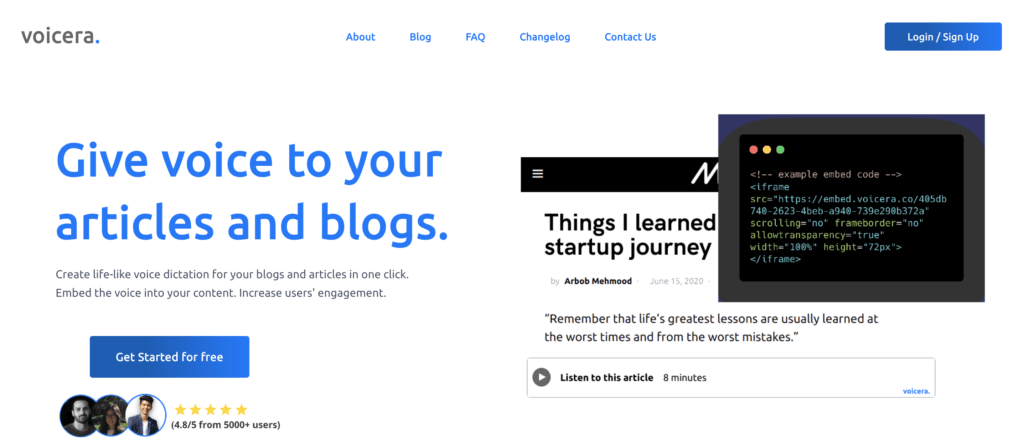
What is Voicera?
Voicera is a tool that turns blog articles into voice. It helps you by letting you listen to blog posts, making it easy to do other tasks while listening.
Voicera: Key Features and Functionalities
- Supports 200+ Languages: Lets users create voice in many languages.
- Easy Dashboard: Simple to use for making voice from blog articles.
- One-Click Embedding: Quickly embed voice into blogs.
- Platform Integration: Works with platforms like WordPress.
📚 Read more: koolio.ai Review: Is it good for creating audio content? (2024)
Voicera Pros and Cons
Voicera is good for making blogs easier to listen to, with many languages and easy use. It has some limits and costs for extra use, but overall it is helpful for busy users.
Pros
- Supports many languages
- Easy to use
- Free for up to 5,000 characters
- Good for multitasking
- Works with WordPress
Cons
- Some platforms do not support embedding
- No option to download the audio file
- 200+ languages only available with Enterprise plan
How does Voicera work?
- Go to the Voicera website.
- Sign up or log in to your account.
- Go to the dashboard.
- Enter the link to your blog article.
- Choose the language and accent you want.
- Click the button to create the voice.
- Get the HTML embed code.
- Add the embed code to your blog.
How easy is it to set up and use Voicera?
You can sign up with Voicera using your Google account. Follow the instructions to set up your account and after a successful registration it takes you to the dashboard view.
The interface is very user-friendly. The dashboard is simple, and you can find all functions easily. Making voice from your blog is quick and requires just a few steps.
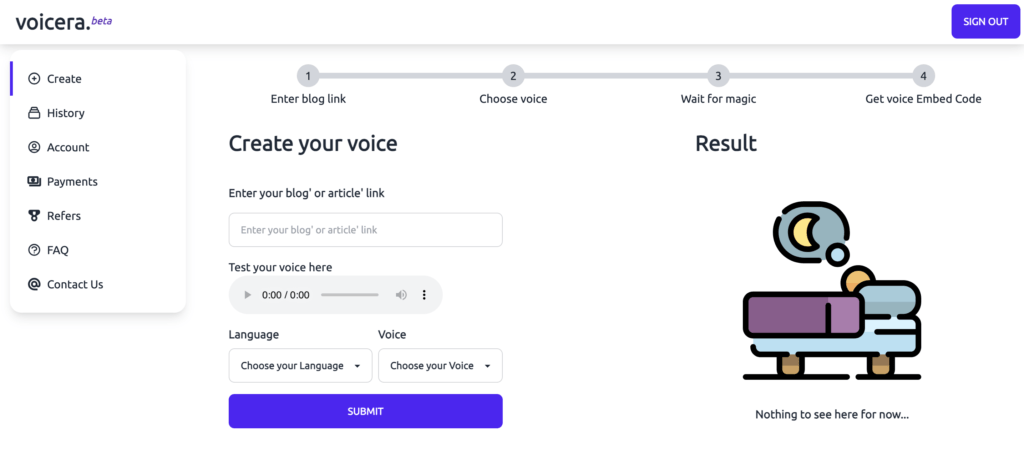
Tips for using Voicera
- Check if your blog platform supports HTML embeds.
- Keep your blog articles clear and concise for better voice output.
- Try different accents to see which works best for your audience.
- Use credits wisely to manage costs.
📚 Read more: Musicfy AI Honest Review: Is it really good? (2024)
Voicera Pricing
| Package | Price | Tokens |
|---|---|---|
| Free | $0 | 5,000 |
| Pro | $9 | 100,000 |
| Enterprise | Custom | Custom |
With the free package, you can use Voicera with up to 5 articles. The Pro package includes priority support and using the tool with up to 50 articles. The Enterprise package comes with 200+ languages and dialects, a dedicated account manager and usage limit of over 1,000 articles.
Does Voicera offer a free trial?
Yes, Voicera offers a free package with up to 5,000 tokens/characters.
Does Voicera offer money back guarantee?
According to Voicera’s Refund Policy, you can get a refund if you request it within 14 days and have not used the product. If you have used it, you cannot get a refund.
Voicera Customer Support and Guides
To reach the Voicera support team, you can send an email to contact@voicera.co. They promise to reply within 24 hours. You can also contact them on social media channels like Facebook and X.
📚 Read more: Jammable(ex-Voicify): Honest Review (How good it is?)
Conclusion: Is Voicera the best choice for converting blogs to voice?
Voicera is a good tool for turning blog articles into voice. It supports many languages and is easy to use. The free package is a nice start, and the paid packages offer more characters and features.
The best tool for you depends on your needs, budget, and expectations. If you want a simple, affordable tool for basic text-to-voice use, Voicera is a good choice. For more advanced needs or higher usage, you may need to explore other options.
