PicFinder claims to be the world’s fastest AI image generator. We review this tool to see how it stands up to its promises in 2024, aiming to understand its effectiveness and innovation in image generation.
PicFinder distinguishes itself by offering instant generation of large number of images, supporting all key image formats. It’s free version is pretty good, we loved it definetely recommend you to at least try it. (No signup required for that!)
| Rating | Our thoughts |
|---|---|
| ★★★★★ | We simply loved it. Highly recommended! |
We will evaluate how PicFinder delivers on its promises, focusing on its performance, user interface, and overall impact on content creation. We look into its unique features, usability, and how it integrates with other platforms and tools.
Some quick examples:
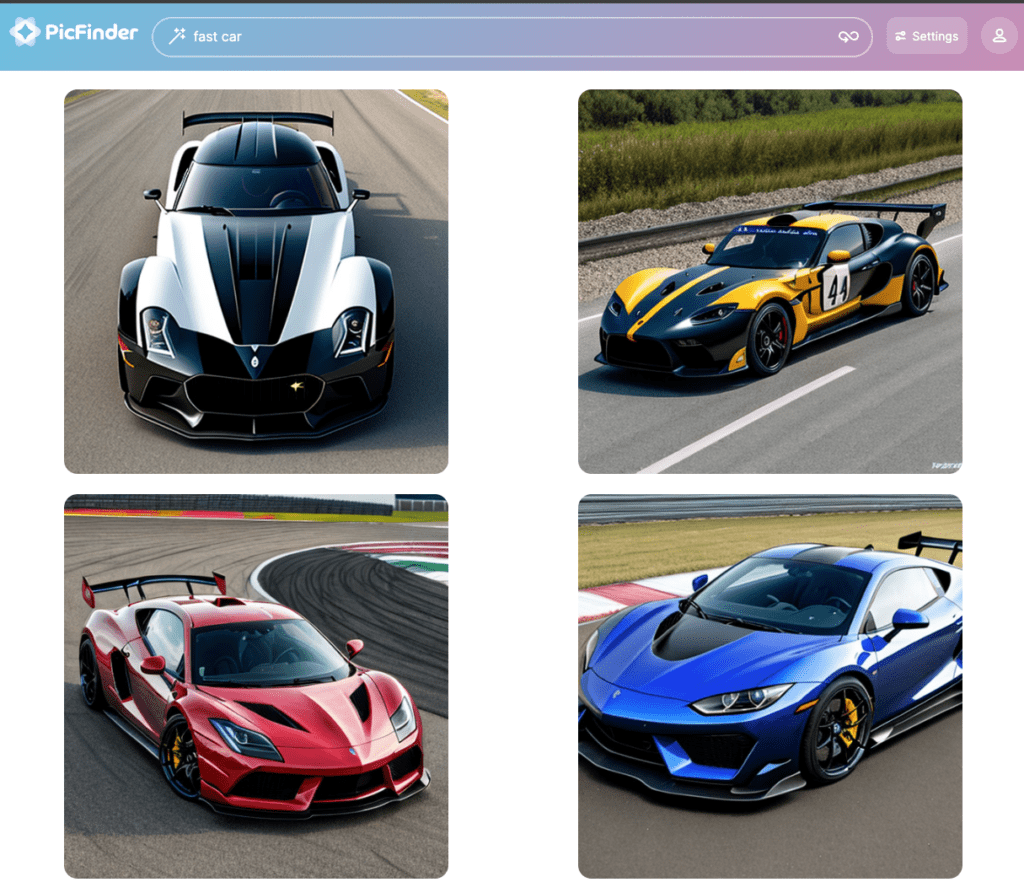
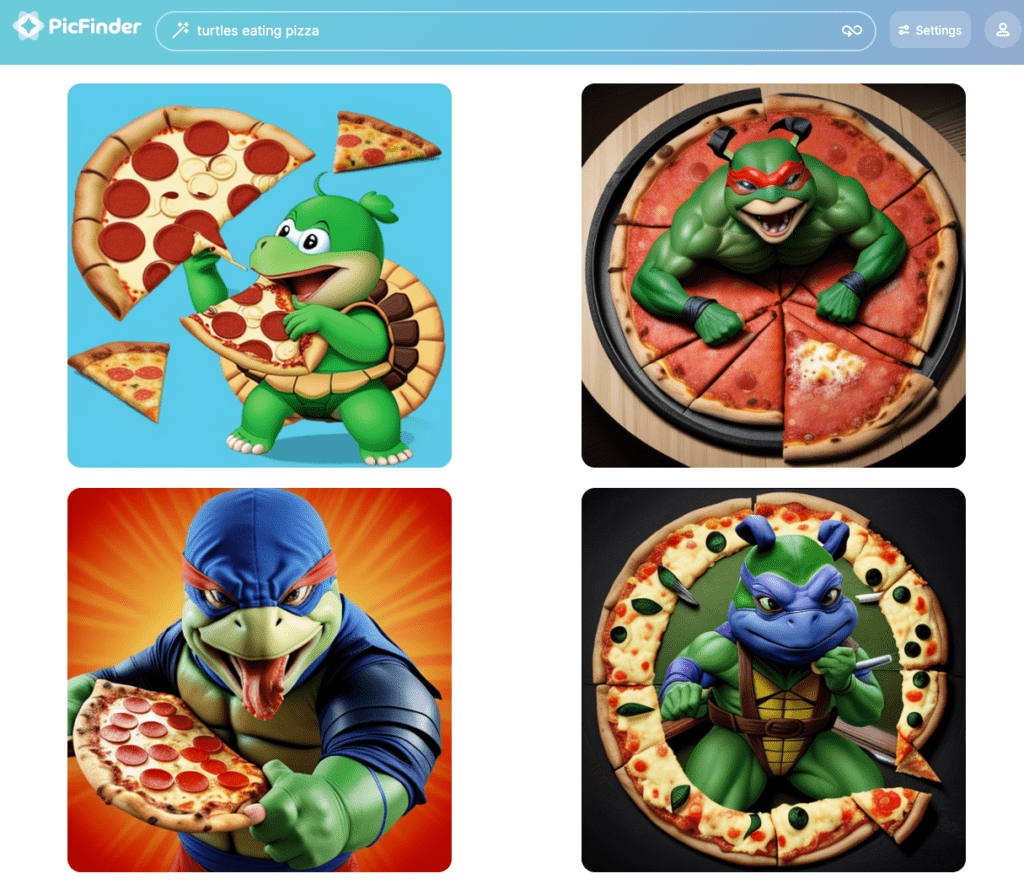
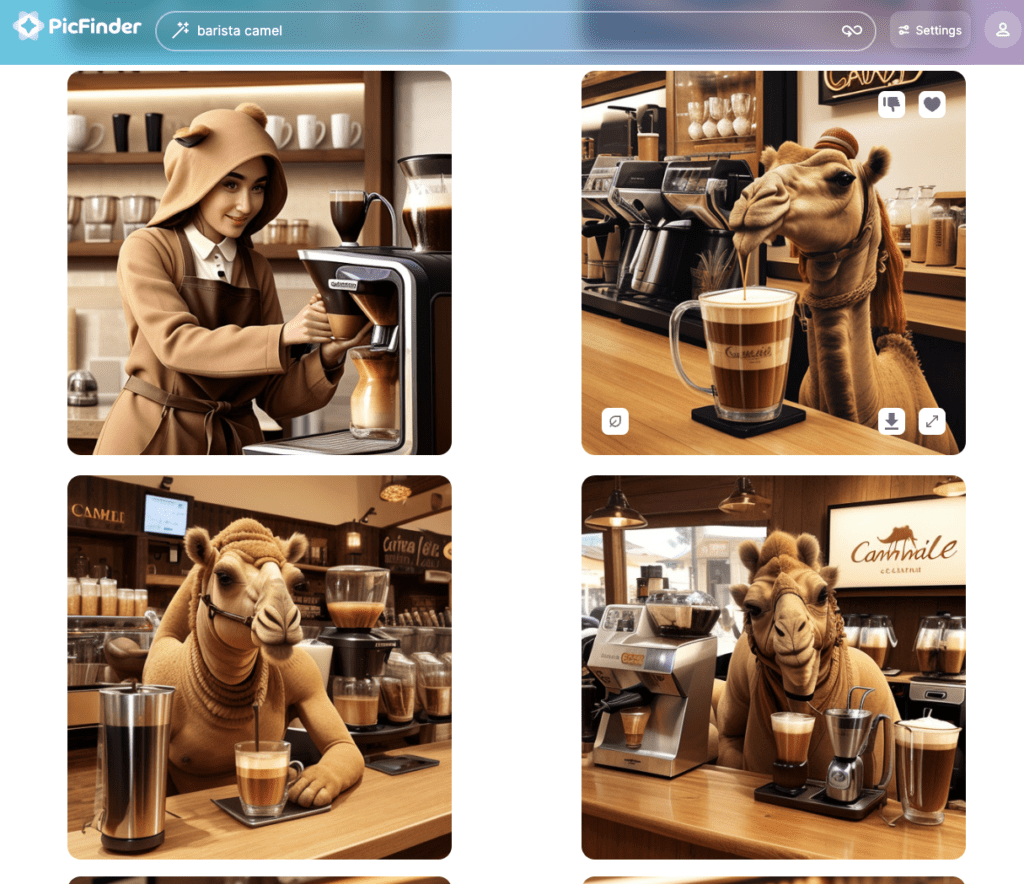
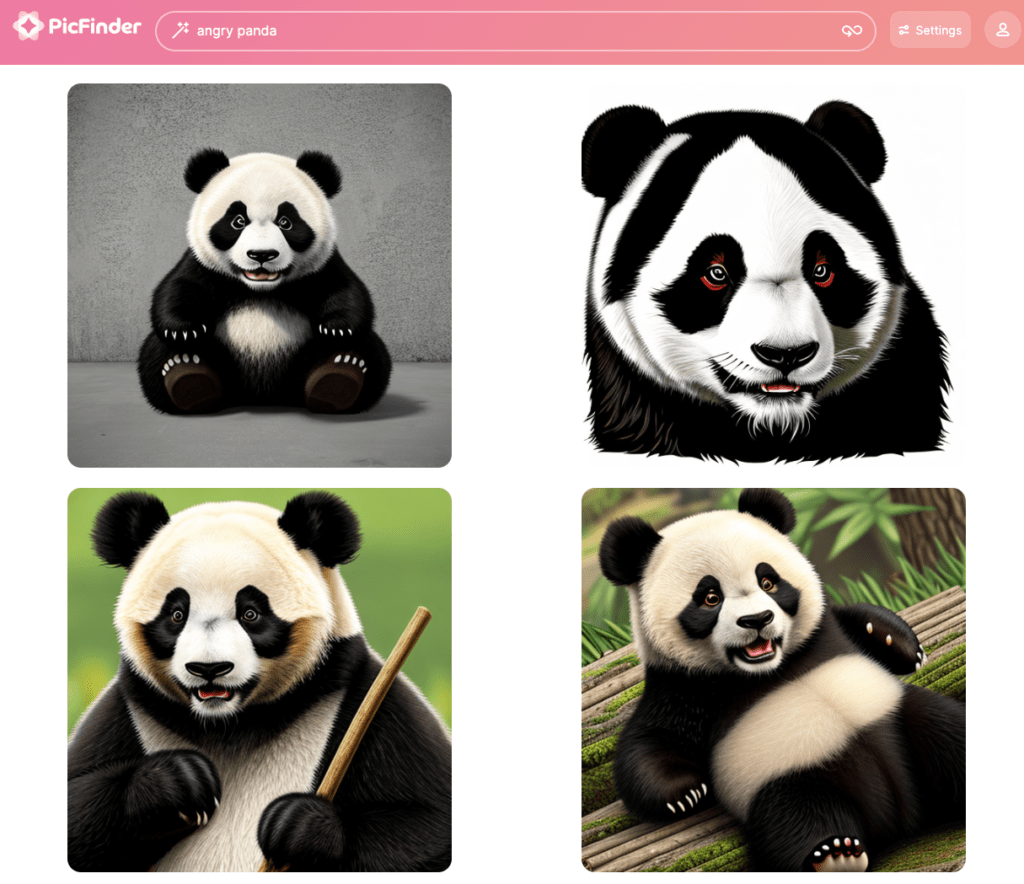
PicFinder Review: Quick overview
| Feature | Description |
|---|---|
| Image Generation Speed | Instant generation of images |
| Image Formats Supported | Supports all key image formats |
| AI-powered Prompt Assistance | Helps in writing prompts for image creation |
| Image Variations | Infinite variations available for each image |
| Image Styles | Offers both photorealistic and illustrated styles |
| Commercial Use | Unlimited commercial use allowed in Pro plan |
The table shows PicFinder’s key features like its instant image generation, support for multiple formats, prompt assistance, and unlimited commercial use, which make it a robust tool for content creators.
PicFinder Pros and Cons
PicFinder stands out with its ability to instantly create countless images, making it extremely useful for designers and content creators who need quick visual content. However, while it accelerates production, users may need time to master its features to get the most out of its capabilities.
Pros:
- Instant image generation
- Supports all key image formats
- Variations of any starting image
- Both photorealistic and illustrated styles available
- Unlimited commercial use in the Pro plan
Con (?):
- The tool may miss the idea of the prompt but this can be dealt with better prompting. Check out their article about this.
Remember the panda example from before? He seems angrier right now.
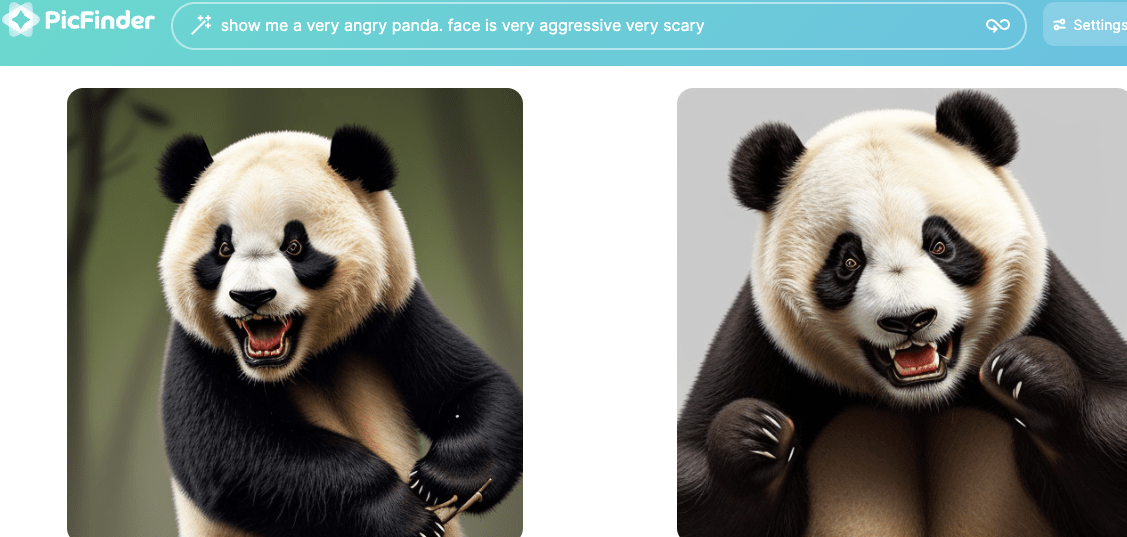
PicFinder Pricing
| Plan | Monthly Price | Annual Price |
|---|---|---|
| Free | $0 | $0 |
| Hobbyist | $7 | $84 |
| Pro | $19 | $228 |
Free Plan Features:
- Create new art daily for personal use
- Daily free image allowance
- Access to the most popular models
- Unlimited prompts
Hobbyist Plan Features:
- No daily image cap, suitable for continuous creation
- Commercial use allowed up to $100K revenue
- 2x image upscaling for higher resolution
- Access to all image formats
- Ad-free experience
Pro Plan Features:
- Unlimited commercial use, ideal for business and professional projects
- 4x image upscaling for premium image quality
- Access to all features and models
- Priority in image generation and support
What is PicFinder?
PicFinder is an AI-powered image generation tool. It helps users create unique images quickly using artificial intelligence. Here’s how it can assist you:
- Generate Images Instantly: Create diverse images in seconds.
- For Personal and Commercial Use: Suitable for both personal projects and commercial applications.
- Supports Various Styles: From photorealistic to cartoonish illustrations.
PicFinder: Key features and functionalities
- Instant Image Generation: Create images quickly to save time.
- Multiple Image Formats: Supports all key image formats for various uses.
- AI-Powered Prompt Assistance: Helps craft prompts to generate desired images.
- Unlimited Image Variations: Produce countless variations from a single starting image.
- Commercial Use: Use images commercially without limitations in the Pro plan.
- High-Quality Upscaling: Enhance image resolution up to 4x in the Pro plan.
- User-Friendly Interface: Easy to navigate and use for all skill levels.
- Prompt and Support Priority: Pro users receive faster processing and premium support.
How does PicFinder work?
- Go to the PicFinder website: Navigate to their official site.
- Sign up or log in: Create a new account or log in to your existing one. You can do a lot of things even without a sign up.
- Choose your plan: Select from Free, Hobbyist, or Pro according to your needs.
- Enter your prompt: Type in or choose a prompt for the image you want to create.
- Customize options: Select the style, resolution, and format of your image.
- Generate the image: Click ‘Generate’ to create your image instantly.
- Download or use the image: Save the generated image or use it directly in your projects.
How easy is it to set up and use PicFinder?
Signing up with PicFinder is straightforward. Simply visit their website and start using. No signup needed.
PicFinder’s interface is designed to be user-friendly, making it easy for beginners and experienced users alike. The tool guides you smoothly through the process of creating images, with all functionalities clearly labeled and accessible. Finding features is simple, as everything is well-organized and intuitively placed, allowing users to focus on creating rather than navigating the interface.
Tips for using PicFinder
- Start with simple prompts: Use clear and concise prompts to guide the AI more effectively.
- Experiment with styles: Try different styles to see which best suits your project’s needs.
- Utilize the preview option: Check the previews before finalizing the image to ensure it meets your requirements.
- Adjust settings as needed: Tweak the resolution and formats according to the final use of the image.
- Learn from examples: Explore the gallery or community posts to see how others are using PicFinder effectively.
- Read help articles: Enhance your prompting skills by reading PicFinder’s guidance articles on creating better prompts.
PicFinder Integrations
PicFinder provides robust API integration options that allow users to seamlessly incorporate image generation into their own applications or platforms. This integration is designed to be straightforward and quick, thanks to a simple API that supports diverse use cases. Here are the highlights of PicFinder’s integration capabilities:
- Simple API Integration: Easily integrate with your products, enabling your applications to generate images directly.
- Flexible Model Options: Use any Stable Diffusion model, including LoRAs and ControlNet, for tailored image generation.
- Real-Time Generation: Experience ultra-fast image creation with industry-leading speeds, enhancing the responsiveness of your applications.
- Custom Model Support: Securely run your own custom models without performance penalties, maintaining both flexibility and security.
- Comprehensive API Features: Access a wide range of capabilities like text-to-image, image-to-image transformations, and more through simple API calls.
- Cost-Effective Solutions: Benefit from competitive pricing models that offer the lowest cost per image in the industry, making it economical for frequent use.
- Easy Documentation: Utilize well-documented resources to simplify the integration process and minimize development time.
These integration features make PicFinder an excellent choice for businesses and developers looking to enhance their services with powerful and efficient image generation capabilities.
Conclusion: Is PicFinder the best choice for creating images?
PicFinder offers a robust set of features that cater to a wide range of image generation needs, from personal projects to commercial uses.
Its ability to instantly generate images, support for multiple formats, and user-friendly interface make it a very strong contender in the field of AI-powered image generators, maybe best at scale.
Choosing the right tool comes down to your specific requirements, budget, and expectations.
If you need high-quality images generated quickly with options for commercial use, and your budget allows for the subscription costs, PicFinder could be an excellent choice. Conversely, if you are just exploring image generation or need only a few images for personal use, starting with the free plan is all good.
