QuickVid is a generative AI video tool that aims to simplify video editing for creators by automating the creation of short video clips from longer content. In this review, we explore QuickVid’s capabilities to determine how effectively it meets these objectives without overselling its features.
QuickVid distinguishes itself with features like automatic subtitles, AI-driven clip selection, and dynamic layouts. These tools are designed to help creators streamline the video editing process and enhance the overall quality of their short video content.
We will review QuickVid’s user interface, pricing, ease of use, and the quality of its automated video editing features. Additionally, we’ll assess how these features compare to other video editing tools on the market to see if QuickVid offers a competitive edge.
| Rating | Our thoughts |
|---|---|
| ★★★★ | This tool offers great quality and value. |
QuickVid Review: Quick overview
| Feature | Description |
|---|---|
| Automatic Subtitles | Enhances videos with subtitles that match your brand. |
| Virality Score | AI analyzes clips for potential viral success. |
| Smart Clip Discovery | AI selects the most engaging video moments. |
| Dynamic Layout | Adjusts video layout dynamically for viewer engagement. |
| Speaker Detection | Keeps focus on the active speakers in the video. |
| Pricing | Offers various plans, including manual and automated options. |
QuickVid offers several features like automatic subtitles, dynamic video layouts, and AI-driven clip discovery, making it easier for creators to produce engaging content. The table summarizes the main features that simplify video editing and content management.
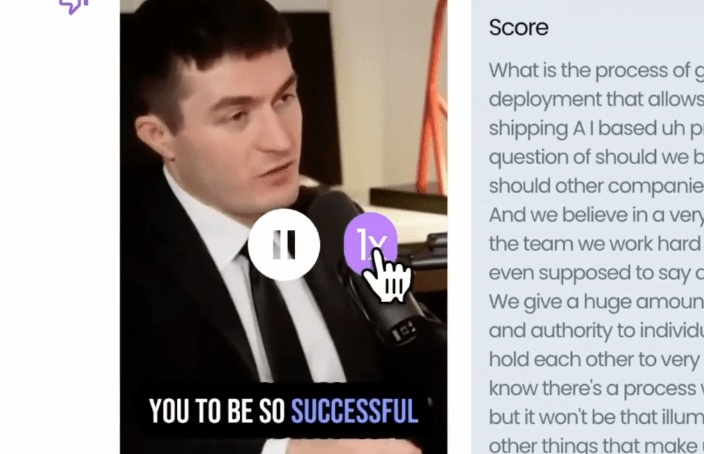
QuickVid Pros and Cons
QuickVid makes video editing simpler and faster, which is great for creators who need to produce content regularly. Its automated features save time and ensure videos are engaging. However, the tool might limit creative control because of its automation, and it may not suit those who prefer detailed, hands-on editing.
- Pros:
- Automates video editing, saving time.
- Includes features like automatic subtitles and dynamic layouts.
- AI-driven tools like Virality Score and Smart Clip Discovery enhance video engagement.
- Cons:
- May limit creative control due to automation.
- Pricing may be a barrier for some users.
- Requires trust in AI to make the right editing choices.
QuickVid Pricing
| Plan | Monthly Price | Annual Price |
|---|---|---|
| CoPilot | $20.00 | $120.00 |
| AutoPilot | $200.00 | $1200.00 |
- CoPilot:
- $20 monthly or $120 annually.
- 200 processing minutes per month.
- Up to 1080p video clips.
- Features include auto-reframe, subtitles, and support for over 10 languages.
- AutoPilot:
- $200 monthly or $1200 annually.
- Fully automated video creation, editing, and posting.
- Includes weekly recaps and premium support.
- Offers all features included in the CoPilot plan.
Does QuickVid offer a free trial?
We reviewed QuickVid’s offerings and found no mention of a free trial for either the CoPilot or AutoPilot plans.
What is QuickVid?
QuickVid is a generative AI video tool designed to help content creators effortlessly turn long videos into engaging, viral-ready clips. Here’s how it assists users:
- Automates the process of creating short video clips.
- Saves time by using AI to edit and select the most engaging parts of videos.
- Enhances videos with automatic subtitles in multiple languages.
- Offers different video quality options, including up to 1080p resolution.
QuickVid: Key features and functionalities
- Automatic Subtitles: Adds subtitles automatically to videos, increasing accessibility and viewer engagement.
- Virality Score: Analyzes video clips using AI to predict their potential to go viral, helping creators focus on the most impactful content.
- Smart Clip Discovery: Uses AI to select the most engaging moments from videos, streamlining the editing process.
- Dynamic Layout: Automatically adjusts the video layout depending on the content, enhancing viewer engagement.
- Speaker Detection: Focuses on active speakers in videos, ensuring that viewer attention is directed appropriately.
- Auto-Reframe: Adjusts the frame of the video to highlight important actions or reactions, improving the video’s visual impact.
- Multi-Language Support: Offers subtitles in over 10 languages, broadening the audience reach.
- High-Definition Support: Allows videos to be processed in up to 1080p resolution, ensuring high-quality output.
How does QuickVid work?
- Go to the QuickVid website.
- Sign up or log in with your account.
- Choose between the CoPilot or AutoPilot plan based on your needs.
- Upload a video file or paste a video link.
- Set your preferences for subtitles, video quality, and clip length.
- Let QuickVid analyze and process the video.
- Review and edit the generated clips if necessary (optional in CoPilot).
- Publish the clips directly to your social media or download them.
How easy is it to set up and use QuickVid?
Signing up with QuickVid is straightforward. Users can create an account by visiting the QuickVid website and providing their email and a password. Once the account is set up, accessing the service involves either choosing a subscription plan or starting with the default settings offered.
QuickVid’s interface is designed to be user-friendly, especially for those who are not professional video editors. It simplifies many of the complex tasks associated with video production. The main functionalities, such as uploading videos, selecting output preferences, and generating clips, are easily accessible. However, users might need some time to familiarize themselves with some of the advanced settings, like adjusting the AI’s clip selection criteria or customizing subtitles.
Overall, the tool is made to be approachable for creators of all skill levels.
Tips for using QuickVid
- Start with short videos: If you’re new to QuickVid, begin by editing shorter videos to get used to the features before tackling longer content.
- Experiment with settings: Play around with different subtitle styles, video qualities, and framing options to see what works best for your content.
- Regularly update your preferences: As you become more familiar with what your audience likes, update your settings in QuickVid to better cater to those preferences.
- Take advantage of AI suggestions: Use the AI-driven Virality Score and Smart Clip Discovery to guide your editing choices and focus on the most engaging parts of your videos.
- Check the final output: Always review the AI-generated clips before posting to ensure they meet your standards and truly reflect your message.
Conclusion: Is QuickVid the best choice for automating video creation?
QuickVid provides a robust platform for creators looking to streamline the process of video editing and content creation, especially through its automated features like AI-driven clip selection and automatic subtitles.
It is particularly effective for users who need to regularly produce high volumes of video content without spending too much time on each piece.
The decision on whether QuickVid is the best tool for you ultimately depends on your specific needs, budget, and expectations. If you value quick turnaround times and minimal hands-on editing, QuickVid’s AutoPilot plan could be ideal.
However, if you prefer more control over the creative process and have a tighter budget, the CoPilot plan or another tool might be more suitable.
Consider what aspects of video creation are most important to you and choose a tool that aligns with those priorities.
