Dezgo is an AI-powered tool designed for generating images from text descriptions. This review will explore whether Dezgo stands up to its promise of being an efficient and cost-effective solution for creating visual content.
Dezgo stands out from its competitors mainly due to its “SDXL Lightning” technology, which allows you to create images significantly faster and at 60% lower cost than its previous models. This makes it an attractive option for those needing quick turnarounds in high-volume image creation.
In this review, we’ll see how well Dezgo works, how easy it is to use, and how much it costs. We’ll also help you understand if it’s a good choice for generating images.
Dezgo Review: Quick overview
| Feature | Description |
|---|---|
| Technology | Uses SDXL Lightning for fast and cost-effective image creation |
| Pricing | Offers both free and paid “Power Mode” versions |
| Image Styles | Provides a variety of styles, both realistic and artistic |
| Accessibility | Available through web and API interfaces |
| Additional Features | Supports image editing, background removal, and more |
Dezgo is an AI tool that transforms text into images quickly and cheaply using advanced technology. It’s easy to access online and has different styles for all kinds of image needs.
What is Dezgo?
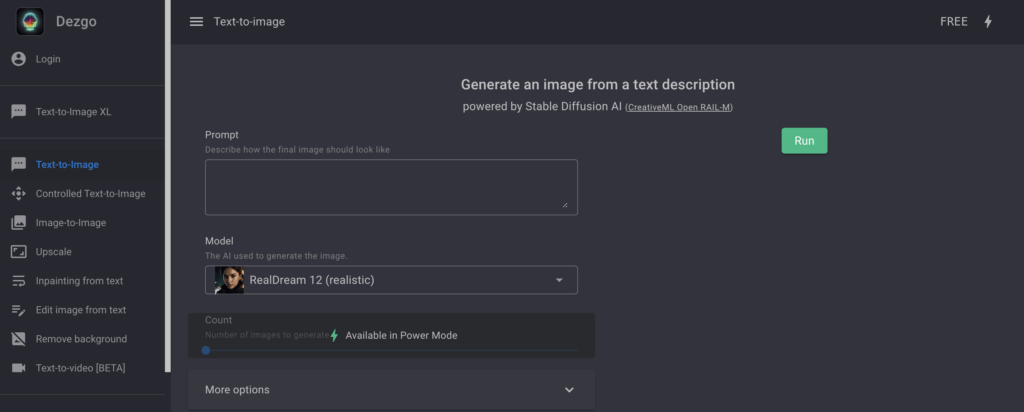
Dezgo is an AI tool that creates images from text descriptions. It helps you quickly make visuals for websites, social media, or marketing without needing a designer. You can turn your ideas into images easily using Dezgo.
📚 Read more: Illustroke: Honest Review (Is it good in 2024?)
Dezgo: Key features and functionalities
- Text-to-Image Conversion: Turns your written descriptions into images, making it easy to create visuals from ideas.
- Multiple Styles: Offers various artistic and realistic styles, so you can match the image to your project’s needs.
- SDXL Lightning Technology: Generates images quickly and at lower costs.
- Editing Tools: Edit images directly within Dezgo to fine-tune details.
- Background Removal: Easily remove backgrounds from images for cleaner, more professional visuals.
- API Access: Integrates with other applications via API, expanding its usability across different platforms.
- Transparent Background Option: Allows for creating images with transparent backgrounds, perfect for overlays and graphic design.
Dezgo Pros and Cons
Dezgo makes creating images from text easy and affordable, standing out with its speed and cost-efficiency. It’s versatile with many styles and features like editing and background removal. However, the free version has limitations like image resolution and usage caps, which might not suit all users.
Pros:
- Fast image generation with SDXL Lightning technology
- Variety of image styles and themes
- API access
- Easy to generate basic images
- Free version available
- Cost-effective pricing structure (pay-per-image generated)
Cons:
- Free version has limitations on resolution and usage rate
- Has a bit of a learning curve for new users to fully utilize all features
- Generated images may have weird AI-specific deformities
How does Dezgo work?
- Go to the Dezgo website.
- Choose the type of image generation you need, like Text-to-Image.
- Enter your text description of the desired image.
- Select the style and any specific model if needed.
- Adjust settings like image resolution and transparency.
- Click ‘Run’ to start generating the image.
- Download the generated image/images.
How easy is it to set up and use Dezgo?
Signing up with Dezgo is straightforward. You can start with the free version without creating an account, allowing you to test its basic features immediately. If you want to use Power Mode, you need to sign up by entering your email and setting up an account, which is still a simple process.
The interface of Dezgo is designed to be clean and without unnecessary distractions. All functionalities are clearly labeled and accessible, making it easy to find what you need. The process of creating images is intuitive, with helpful tips through each step and option. This makes Dezgo accessible for users of all skill levels, although those new to image generation might need a little time to familiarize themselves with the options available.
However, take care to check the generated image before using it as it may have AI-specific deformities, especially when generating images with people’s faces.

Tips for using Dezgo
- Start simple: Begin with easy descriptions to see how Dezgo turns your words into pictures.
- Add details: The more details you include, the closer the image will match what you imagine.
- Try different styles: Explore various styles to find the one that fits your project best.
- Preview your images: Check your image using the preview feature before finishing it.
- Edit if needed: Use Dezgo’s editing tools to make changes to your images.
- Look at examples: See how others use Dezgo to get ideas for your own descriptions.
- Use the API if you can: Connect Dezgo to other tools you use with its API.
📚 Read more: BlueWillow AI: Honest Review (Is it really good in 2024?)
Dezgo Pricing
| Version | Features | Price |
|---|---|---|
| Free Version | Basic access, limited resolution | Free |
| Power Mode | Full access, no limits, no ads | Variable; pay-as-you-go pricing |
- Power Mode lets you use Dezgo without any limits on image quality or number of uses.
- There are no ads in Power Mode, making it smoother to use.
- You pay only for what you use, with prices shown in real time.
- Power Mode includes additional features like higher resolution and priority processing.
The pricing for the Power Mode depends on multiple variables: which generative model you’re using, how many images you want, number of sampling steps you add for detail, etc. You can see the live price on the top right corner as you configure the settings.
As an example, with the default settings, it costs $0.0032 to generate a single image from a prompt using the Power Mode.
Does Dezgo offer a free trial?
Dezgo offers a free version which you can use without signing up. This acts like a trial, letting you test some features before deciding if you want to pay for more.
Does Dezgo offer a money-back guarantee?
According to Dezgo’s Terms of Service, all payments are final and non-refundable. This means that once you pay for the service, you cannot get your money back.
While Dezgo does not offer a money-back guarantee, but they do provide a free version that you can use to test their service before deciding to pay. This helps you make sure Dezgo is right for you without risking your money.
📚 Read more: Deep Dream Generator: Test Results & Honest Review
Dezgo Customer Support and Guides
If you need help with Dezgo, there are several ways you can reach out to their support team.
First, you can visit their website and look for the ‘FAQ / Support‘ section, which has answers to common questions. If you can’t find what you need there, Dezgo offers more help through their ‘Write message‘ button at the end of the FAQ section. By clicking this, you can send a message directly to their support team.
Dezgo also has social media accounts like Twitter and Discord where you can ask questions and get help from both the support team and other users.
Conclusion: Is Dezgo the best choice for creating images from text?
Dezgo is a great tool for anyone who wants to turn text into images easily. It works well for creators, marketers, and anyone who needs quick images without needing a lot of technical skills or a big budget. Dezgo has many styles and tools, and it offers both free and paid options to suit different needs.
But the best tool for you depends on what you need it for. If you need very clear, unlimited images, the paid version of Dezgo is great but costs money (although isn’t expensive). If you only need to make images sometimes, the free version might be enough.
Think about your budget, how often you will use Dezgo, and how detailed you need your images to be. This will help you decide if Dezgo is the right tool for you.
